
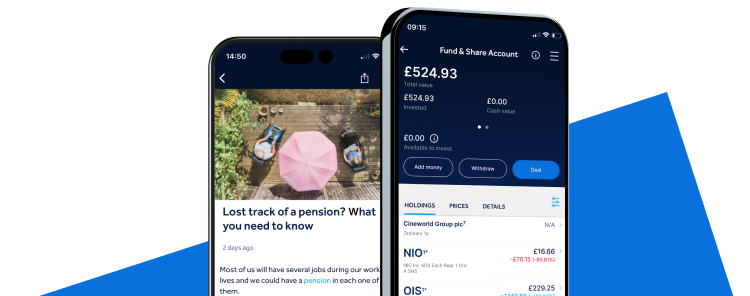

Award winning
Best App Winner
Boring Money Awards 2023
Secure
The same encryption and security as the HL website, ensuring your details are safe
Trusted
Rated 4.1 on Trustpilot and 4.7 on App Store with over 50,000 reviews
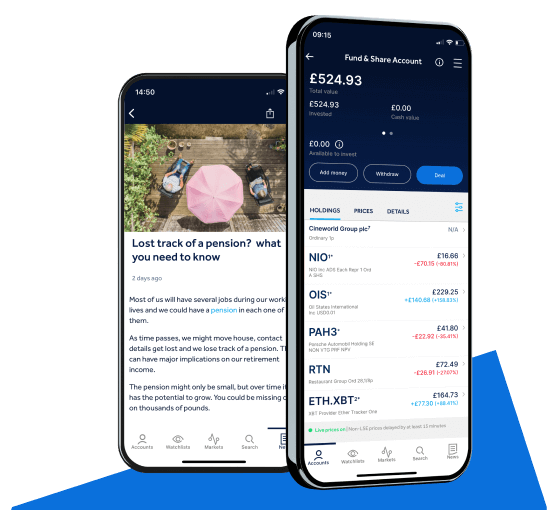
INVEST ANYTIME,
ANYWHERE
- Use Touch or Face ID® for the fastest way to access your account
- Stay up to date with the latest news and insight
- Create Watchlists to find and track new investments
- More than checking your account - it's easy to place trades, add money, withdraw, track live prices, plus many more useful features

The best all-rounder for trading
I have used multiple apps and websites over the years due to constant frustrations with bugs and reliability. Once I opened my account with HL I have never looked elsewhere; it just works. It is well engineered, easy to understand and the support is first-class.Trustpilot review, February 2023
Excellent platform to start investing
Excellent platform to start investing [...] The mobile app is so useful and a really good user experience.Trustpilot review, August 2023
Android, Google Play and the Google Play logo are trademarks of Google LLC
Apple, the Apple logo, Face ID and iPhone are trademarks of Apple Inc., registered in the U.S. and other countries.
App Store is a service mark of Apple Inc., registered in the U.S. and other countries.


